How To Install Theme On blogger How To Customize Blogger Theme 2020.
01: How To Install Theme On blogger How To Customize Blogger Theme In 2020.
Step:1.Visit on gooyaabi.com choose theme related your site nich then download theme.
After download theme you extract theme file on your desktop then open the extracted file and then go on your blogger and go to the blogger theme option click on the backup/restore.select theme file form desktop and upload now,⏬
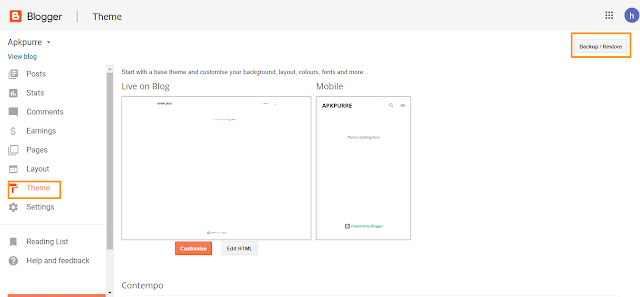
Under uploading the theme show any error like that ⬇
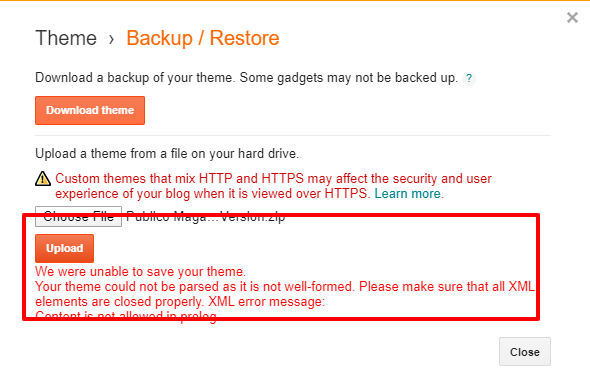
Now Step 1 is completed we just installed the theme on our blogger.
You can change all your manu related your site nich and your choice data you can edit if you want 2 pages in to one page you can edit any menu button add your manu name and then click save edit one more for menu bar and add name for example 2_ and save if you to show example 2 below in example 1 you just click down into example 1 and then change top manu like that.
Next step we can change top manu go to the blogger click layout setting find top navigation menu and click edit top menu.↓
you can make 5 pages on top menu home about us contact us privacy policy terms and condition and delete extra pages and then save top manu.We are going to edit social media icons you click on social icon edit button and then add your social media account name and url for example you have facbook,twitter,instagram,wikipedia, any social media account if you have you just copy your social media account name and url past name on name option and then past url on url option.↓
click to save button on social icon its done next step we are going to change theme logo just go to the blogger click on layout and then find logo option on layout click the edit button choose your logo from your computer↓
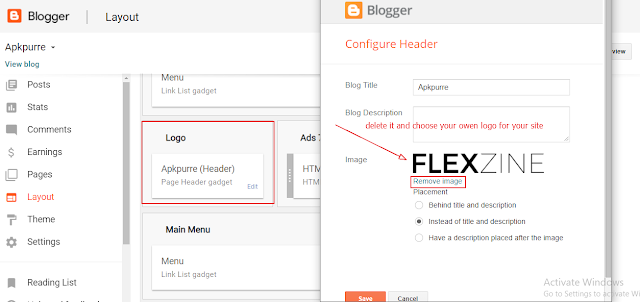
Delete theme logo and upload your owen logo for your site and click save your new logo ↓
The last step we are going to change footer cradit and last socail icon 2↓
go to the blogger and click on theme then click edit theme and click on theme coding and press ctrl+F then you see the search box and search with name creatd by then press enter ↓and find created by
after that you add your site your and add your site name on pasted code see the screenshot and last step scroll down past html ending code copy this code → </div> see the screenshot ↓
click save and go to your site ↓
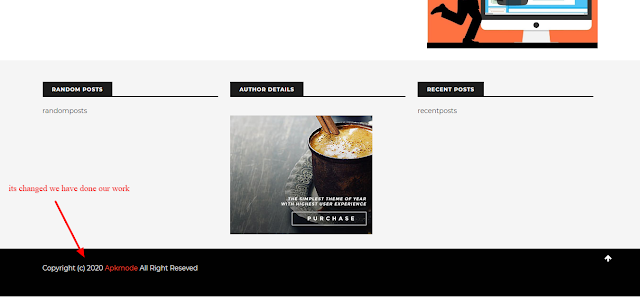
i hop this article help full for you if you have any question do comment in the comment box.
01: How To Install Theme On blogger How To Customize Blogger Theme In 2020.
Step:1.Visit on gooyaabi.com choose theme related your site nich then download theme.
After download theme you extract theme file on your desktop then open the extracted file and then go on your blogger and go to the blogger theme option click on the backup/restore.select theme file form desktop and upload now,⏬
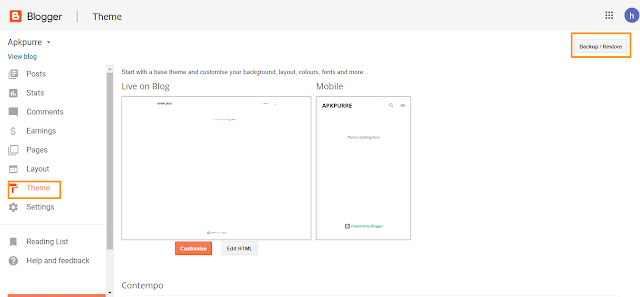
Under uploading the theme show any error like that ⬇
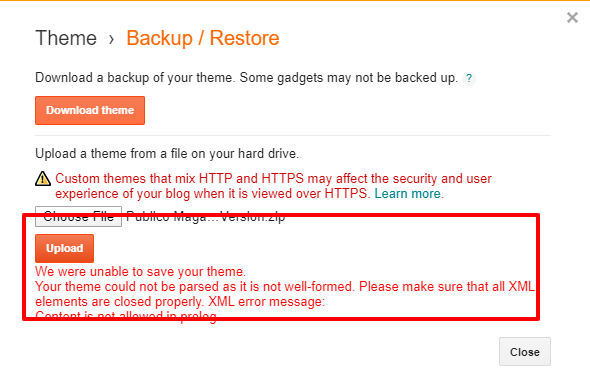
Now you just open theme file and extract theme zip file if you don't extract theme file after extracting open theme folder and then open theme html notpad and press ctrl+A and then press ctrl+C copy all the htmle code then get back on blogger and go to theme settinge and click edite html and select old code from your blog theme press ctrl+A press delete the old code and past new theme html code.↓
Now Step 1 is completed we just installed the theme on our blogger.
02:How To Customize Blogger Theme in 2020.Step:2.Go to on your blogger then clik on layout option on your them. 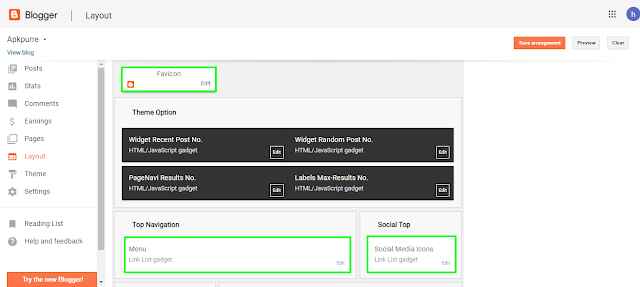
Option no.1 Favicon click on edit ↑and change your site favicon after favicon Option no.2 click top navigation means manu click edite manu↓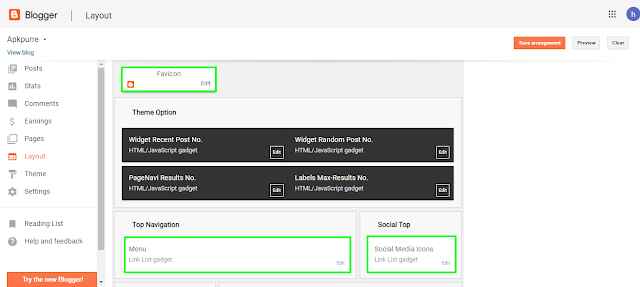
You can change all your manu related your site nich and your choice data you can edit if you want 2 pages in to one page you can edit any menu button add your manu name and then click save edit one more for menu bar and add name for example 2_ and save if you to show example 2 below in example 1 you just click down into example 1 and then change top manu like that.
Next step we can change top manu go to the blogger click layout setting find top navigation menu and click edit top menu.↓
you can make 5 pages on top menu home about us contact us privacy policy terms and condition and delete extra pages and then save top manu.We are going to edit social media icons you click on social icon edit button and then add your social media account name and url for example you have facbook,twitter,instagram,wikipedia, any social media account if you have you just copy your social media account name and url past name on name option and then past url on url option.↓
click to save button on social icon its done next step we are going to change theme logo just go to the blogger click on layout and then find logo option on layout click the edit button choose your logo from your computer↓
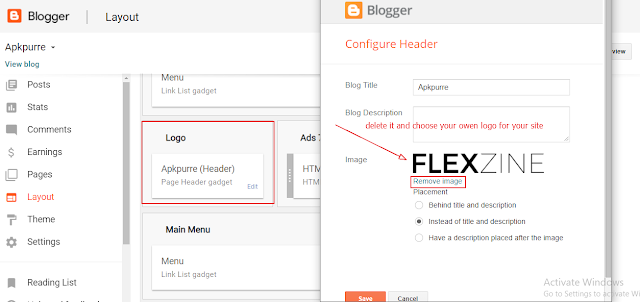
Delete theme logo and upload your owen logo for your site and click save your new logo ↓
The last step we are going to change footer cradit and last socail icon 2↓
go to the blogger and click on theme then click edit theme and click on theme coding and press ctrl+F then you see the search box and search with name creatd by then press enter ↓and find created by
copy the code from here →code
then copy the code and past on theme ↓after that you add your site your and add your site name on pasted code see the screenshot and last step scroll down past html ending code copy this code → </div> see the screenshot ↓
click save and go to your site ↓
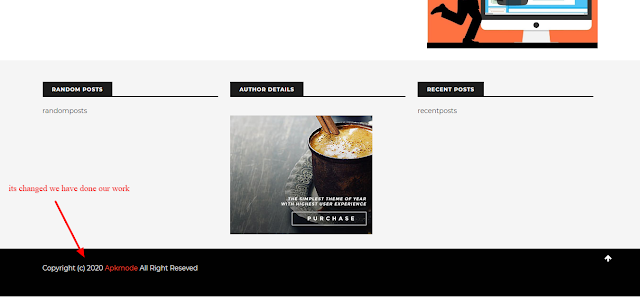
i hop this article help full for you if you have any question do comment in the comment box.












0 Comments
please do not enter any spam link in the comment box.