Top 5 Ways To Make Money On Fiverr without any skill in 2020 By Using This 6 Tools
01 Intro↓
I'm going to teach you five ways plus free tools to make money on Fiverr without any special skills.I'm not only going to teach you the five ways you can list on Fiverr but also demonstrate 6 powerful tools that will helped you do them plus you can list all five gigs on Fiverr to make too much money possible and this is indeed a worldwide method.You can make first gig related photo editing.↓
Step 1:make photo editing gig on fiverr.↓
The very first gig you can do without any skills especially with the free tools.I'm about to teach you is photo retouching.What this job entails is typically removing any blemishes on people's faces and touching them up to make them look better for instance.↓
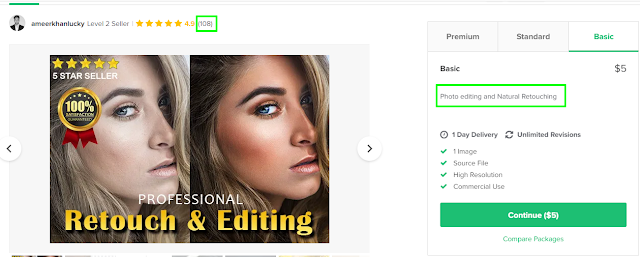
If we look at this first gig right here ↑ we can see that this person simply does skin and hair retouching and some global color adjustments for five dollars and as you can see since there are over 108 reviews here that means there is indeed a demand for this type of gig.
01 Makeup.pho.to ↓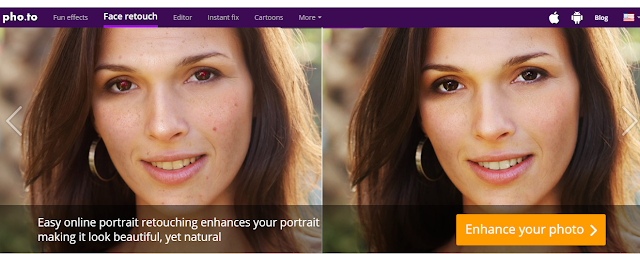
While people might think it's not that easy to do as in you might have to be somewhat of a professional or have some fancy software like Adobe Photoshop. I'll actually talking about two awesome and free web-based software that you can do this with without any expertise or any money.The first one is called makeup photo here is the link for photo editing visit → makeup.ph.oto site and with this completely free web-based software you can easily remove any blemishes like wrinkles dimples and pimples from people's faces with just a few clicks and to actually demonstrate it.You can go on makeup.pho.to ahead and click on enhance your photo right over there and upload a picture of any men/women from your computer.For example you h've uploaded a picture of a woman and while she does look pretty good there could be a couple of things she wants touching up like wrinkles and some blemishes here and there.It's actually super simple with this website because if you just look at the left side you just toggle on and off all these effects that you apply so things like skin makeup shine remover wrinkle smoothing teeth whitening glamour effect and color enhancement and just click apply all these effects automatically and now you can see your picture with all these effects that you applied really lit up and if you just actually compared to the original by clicking on this see original. you can see like a pretty stark difference right.Now as a software makeup that photo is really good.For overall effects and just brightening in general but sometimes your clients might request for additional tweaks to be done. So just removing this small spot by the nose right here but don't worry because I have yet another even more powerful software to tell you to do just that and to round out the package perfectly.
01 Photopea.com ↓

The next tool I have for you is called photoPea or perhaps it's pronounced photo pea but this is a really really powerful tool that has almost as many functionalities as photoshop itself. Now you can visit photopea here is link photopea just click on file and open the picture that we've touched up earlier.Now try to remove tiny little spot from your image.Just zoom in real quick by holding alt and scrolling your mouse wheel and just scrolling it a little more."Next go right to the Left menu click on the Spot Healing Brush tool right there click on it and make little circle and all you have to do is just to click on the area you want brushed off so as you can see here the spots been removed"just like that so as you can see with the powerful combination of photoPea.com+ makeup photo you'll be able to easily do these Fiverr gigs and actually be able to professionally retouch tons of photos within just minutes.
Step 2: make short video Ad gig on fiverr.↓
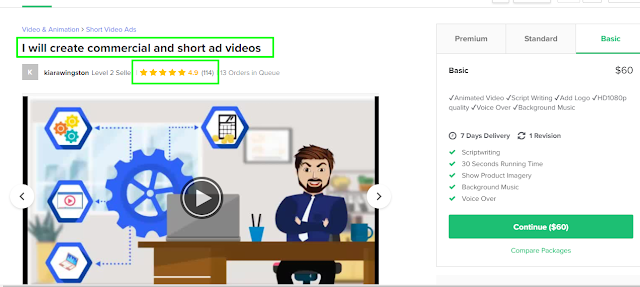
The second type of five again you can do without much skill and with free resources is short video ads although this one does take more effort as you can see it tends to be more lucrative as well for instance. Here we have people charging 50 60 70 dollars and even over a hundred or even two hundred dollars for short video ads obviously. When you're just starting out you'll be starting out at a lower price but as I begin to gain experience and good reviews you can definitely begin to scale up your prices.What designing video ads actually entails I'll just teach you this example right here and although it says right here that this big starts at 60 dollars this person could very well be offering higher tiers of gigs and because he already has almost 114 reviews this means that he's already made at least seven thousand dollars with his dick.Now that we're on his gig page we can see the basic details of the gig that he's offering without any add-ons and he does indeed offer add-ons as you can see all the way down here but that isn't concern us right.Now right now we can just look at this which says 22 seconds of running time which is really short and these other two details simply mean there's only one variation for his ad.It also shows the product images and contains background music in that speech and now.
vimeo.com ↓
I'll just tell you an example of a promotional video of his and it's not actually this one the rather on his Vimeo page right here so I can just open up this one for example.click on the vimeo link → vimeo.com I think I've helped enough we've had enough. So as you can see here it's actually really simple basically they just have these templates for you to pick from vimeo and all you do is give them your logo and the text you want them to overlay on any of these videos Actually extremely easy to do especially with the free resources.
Videezy.com ↓
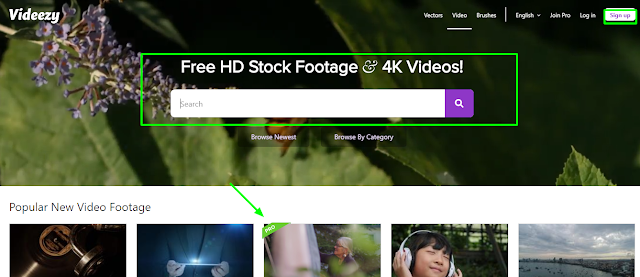
I'm about to show you and the very first such resource is called videezy. click to link→ videezy.com calm and on here you'll be able to find tons of free stock footage really use in your videos so for example to go along a theme of that previous fibre cellar. I'm just gonna type in dancing and literally here are tons of stock royalty-free dancing video clips that you can use in your video ads and now there are just a couple more steps you have to take to make your professional video ad and that is adding transitions and overlays of text and images namely.If you're going to be using multiple clips in your video.You're going to want to make sure the transitions work smoothly between them.
Hitfilm Express ↓

Next you'll just want to display any text that people request and the logos that you're advertising and to do that you can use a free yet powerful software called HITFILM EXPRESS 14 click to the link→ fxhome although alternatively your computer's built-in video editing software.Like Windows Movie Maker, and iMovie, could theoretically work. They film Express is simply a lot more powerful than those and can be used for a variety of purposes meaning that if you master this platform of which there are actually video tutorials off on this very website you could easily branch into other gigs on Fiverr that involve video editing regardless both transitioning and overlaying are extremely simple to do.I'm not actually going to go over that but if you still need help you can ask me in the comments below. Look up a tutorial and they're actually like I said lots of different tutorials on this website that can help you do various effects. If you go over all of them you'll definitely be able to do a lot of great things with this platform with use and as an added bonus. These tutorials are all quite fun and interesting to watch so you'll never be bored while watching and learning from them.
Step 3:Make backround removel gig on fiverr.↓
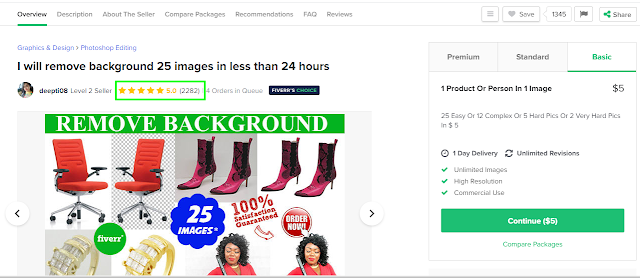
moving on to our third type of gig that requires no skill. We have background removal and while this seems like a trivial thing the evidence is on Fiverr that people are indeed paying for these gigs so this person for example has 2282 reviews this other person has 3382 reviews all for just removing backgrounds.By the way the going ring is not usually five dollars for one background removal because that would be way too good for way too little effort but rather something more like five dollars for ten background removals which is still quite good considering the little amount of effort you have to put in and to do this.
Removebg ↓
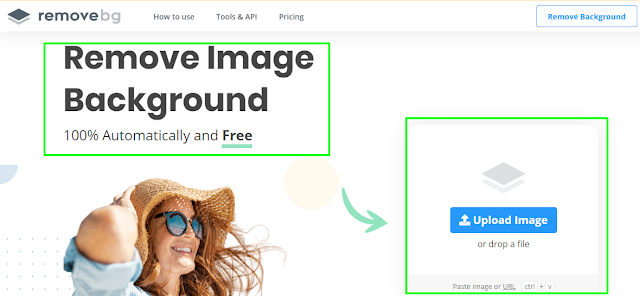
I have yet another free website to show you and it's called remove.BG that's www.remove.BG and all you have to do for this one. is for example select the photo so I'm can use the picture that you edited earlier which is this one and that'll actually show us the image without a background right there and it looks quite good except there's a slight error of the bottom left corner being slightly cut off right here but we can actually easily rectify that by just clicking on the edit button right here which will pop out this editor where we can simply use the restoration tool to restore anything that's been wrongly cropped off so in this case I'm just gonna brush this part right back and it'll be better if I refer to the actual picture but you get the idea of what I'm doing okay and on the right there's a little corner that I can just brush back in and this looks really good now and that was background removal it's super easy super efficient you can knock on a bunch of these in just minutes and it particularly liked this one because of its applicability to just image design in general meaning that you can use this technique to help with any other type of image design gig or even just use it as an add-on for example on a photo retouching gig to charge slightly more for those people who actually want.
Step 4: Make Gig for logo design on fiverr.↓
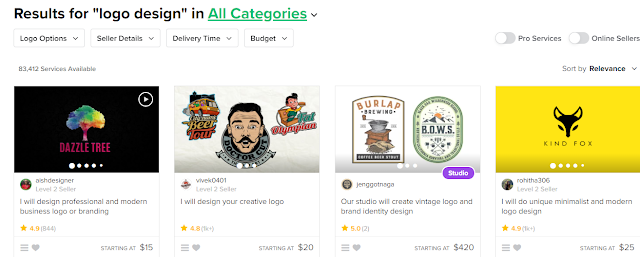
Logo always super in demand and its logo design.Whenever people are creating new businesses or new products they're always on a logo to go along with their brand.The funny thing is people's great appreciation for good logos is pretty much inversely proportional.How difficult it is to make one basically what I mean is it's super easy to create good logos.We're gonna go right to the website called free logodesign.org Which is business and consulting. I guess and click on get started and now that actually shows me a bunch of templates that. I can use and I can literally just click on any of these but if somebody's say they usually specify like a color scheme or like a type of style that they want you can easily design one of those specifications.So there's lots of different templates you can pick from so here.If you look at the menu bar on the right they have add text add shape add icon and add logo so every element of this logo can be easily customized basically the customization options with free logo design or bars.Extremely robust and as such is a really good software to use for even these gigs on Fiverr and again
Logodesign.org ↓
Step 5: Make a facbook and instagram ads gig on fiverr.↓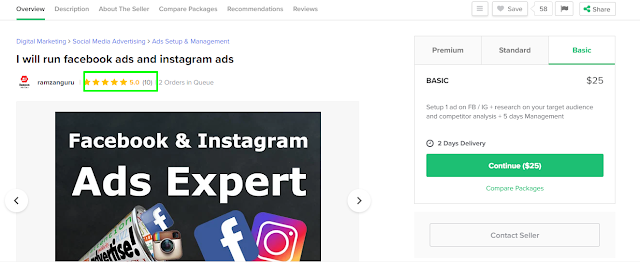
Last type of gig that you can do very little skill. We have Instagram and Facebook ads and again this one is highly in demand yet fairly easy to do and for instance. let's just take a quick look at this listing right here and before we go in.I just want to point out something funny which is this person only has 10 reviews albeit at 5 stars however on the picture right here it says that they have over 11,000 reviews at an average of 5 stars so.I'm not sure if this is actually a trick meant to bamboozle people but it could be a trick you can subtly.When listing a gig on fiber anyway I don't think that takes away from the legitimacy of this gig.So we just check it out right here indeed you can see that they have 10 orders and cube meaning that people are actually buying it and if we just look at their examples of Facebook ads and Instagram ads that they're charging for five dollars.How are we going to go ahead and create these.
Canva.com↓
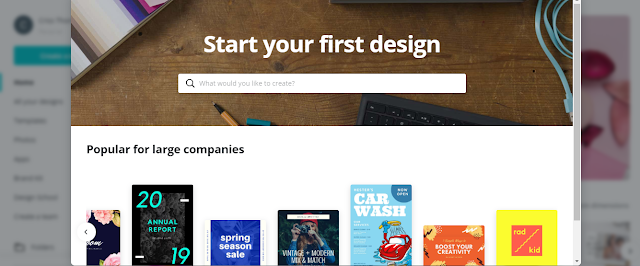
Just go over to canva.com and click on create a design. You just want to scroll all the way down until you reach the ad section.They actually have templates for Facebook ads or Instagram ads.Actually see a lot of ready-made templates that they have for you some of which are free and some of which are not but even those that are not you can easily use as references for your own designs.Even if I decide to use any of the free templates like this one right here.I can still very easily customize it to my own liking so as you can see each and every element of this template can be customized so from the text to the images. upload your own photos so obviously you're going to want to ask for a logo from your customer and all you have to do is to upload it and drag it into your ad right now and in the case that your customer doesn't have a transparent background version of their logo you can easily create that on your own again using the website.I've covered before remove BG and then just upload it back onto canva and to supplement your ad with even more images there are several websites on which you can find royalty free stock images.The most popular one that I'd like to use is called pixabay.com.It's a very useful website not only because they have a lot of images on there in fact that says they have over a million high-quality stock images and videos. but also because you can specify the the image.if you only want photos exclusively or if you want vector graphics which are images that have their backgrounds removed to a lot of images for sure like lots of foods and things like that these are all royalty-free and stock images that you can use without any legal complications on your ads. I think Facebook and Instagram a design is a really good up-and-coming gig that you can get into because it's sort of new and not that many people have been doing it and again and Ashley as with any type of gig. You'll want to go back to Fiverr and look at examples of what good designs actually look like because these people are not only going to be your competition.but it's also important to model success but to really be successful on Fiverr you want to eventually develop your craft and your own style and those were five five hour gigs. that you can start right now with very little skills and with the free tools without any skills. Give us feed back in the comment box. Top 5 ways with five powerfull tools for getting order quickly.
01 Intro↓
Step 1:make photo editing gig on fiverr.↓
The very first gig you can do without any skills especially with the free tools.I'm about to teach you is photo retouching.What this job entails is typically removing any blemishes on people's faces and touching them up to make them look better for instance.↓
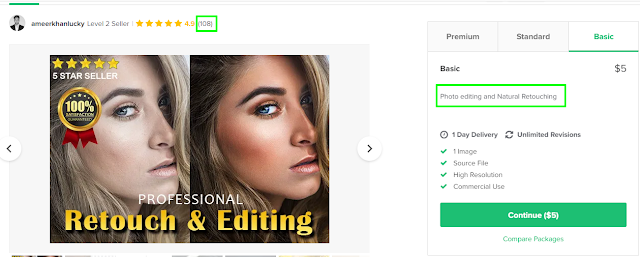
If we look at this first gig right here ↑ we can see that this person simply does skin and hair retouching and some global color adjustments for five dollars and as you can see since there are over 108 reviews here that means there is indeed a demand for this type of gig.
01 Makeup.pho.to ↓
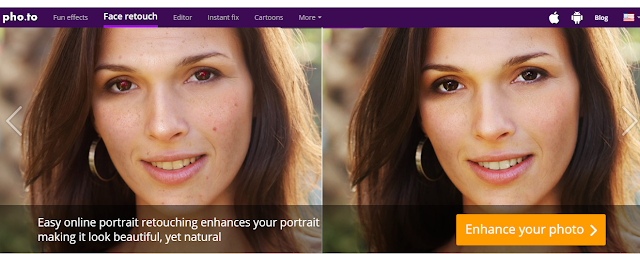
While people might think it's not that easy to do as in you might have to be somewhat of a professional or have some fancy software like Adobe Photoshop. I'll actually talking about two awesome and free web-based software that you can do this with without any expertise or any money.The first one is called makeup photo here is the link for photo editing visit → makeup.ph.oto site and with this completely free web-based software you can easily remove any blemishes like wrinkles dimples and pimples from people's faces with just a few clicks and to actually demonstrate it.You can go on makeup.pho.to ahead and click on enhance your photo right over there and upload a picture of any men/women from your computer.For example you h've uploaded a picture of a woman and while she does look pretty good there could be a couple of things she wants touching up like wrinkles and some blemishes here and there.It's actually super simple with this website because if you just look at the left side you just toggle on and off all these effects that you apply so things like skin makeup shine remover wrinkle smoothing teeth whitening glamour effect and color enhancement and just click apply all these effects automatically and now you can see your picture with all these effects that you applied really lit up and if you just actually compared to the original by clicking on this see original. you can see like a pretty stark difference right.Now as a software makeup that photo is really good.For overall effects and just brightening in general but sometimes your clients might request for additional tweaks to be done. So just removing this small spot by the nose right here but don't worry because I have yet another even more powerful software to tell you to do just that and to round out the package perfectly.
01 Photopea.com ↓

The next tool I have for you is called photoPea or perhaps it's pronounced photo pea but this is a really really powerful tool that has almost as many functionalities as photoshop itself. Now you can visit photopea here is link photopea just click on file and open the picture that we've touched up earlier.Now try to remove tiny little spot from your image.Just zoom in real quick by holding alt and scrolling your mouse wheel and just scrolling it a little more."Next go right to the Left menu click on the Spot Healing Brush tool right there click on it and make little circle and all you have to do is just to click on the area you want brushed off so as you can see here the spots been removed"just like that so as you can see with the powerful combination of photoPea.com+ makeup photo you'll be able to easily do these Fiverr gigs and actually be able to professionally retouch tons of photos within just minutes.
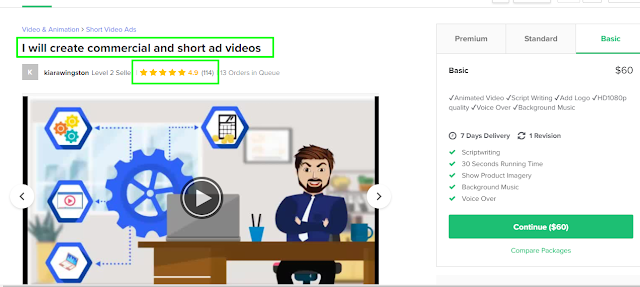
The second type of five again you can do without much skill and with free resources is short video ads although this one does take more effort as you can see it tends to be more lucrative as well for instance. Here we have people charging 50 60 70 dollars and even over a hundred or even two hundred dollars for short video ads obviously. When you're just starting out you'll be starting out at a lower price but as I begin to gain experience and good reviews you can definitely begin to scale up your prices.What designing video ads actually entails I'll just teach you this example right here and although it says right here that this big starts at 60 dollars this person could very well be offering higher tiers of gigs and because he already has almost 114 reviews this means that he's already made at least seven thousand dollars with his dick.Now that we're on his gig page we can see the basic details of the gig that he's offering without any add-ons and he does indeed offer add-ons as you can see all the way down here but that isn't concern us right.Now right now we can just look at this which says 22 seconds of running time which is really short and these other two details simply mean there's only one variation for his ad.It also shows the product images and contains background music in that speech and now.
vimeo.com ↓
I'll just tell you an example of a promotional video of his and it's not actually this one the rather on his Vimeo page right here so I can just open up this one for example.click on the vimeo link → vimeo.com I think I've helped enough we've had enough. So as you can see here it's actually really simple basically they just have these templates for you to pick from vimeo and all you do is give them your logo and the text you want them to overlay on any of these videos Actually extremely easy to do especially with the free resources.
Videezy.com ↓
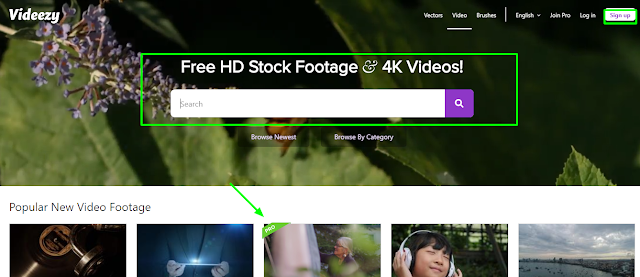
I'm about to show you and the very first such resource is called videezy. click to link→ videezy.com calm and on here you'll be able to find tons of free stock footage really use in your videos so for example to go along a theme of that previous fibre cellar. I'm just gonna type in dancing and literally here are tons of stock royalty-free dancing video clips that you can use in your video ads and now there are just a couple more steps you have to take to make your professional video ad and that is adding transitions and overlays of text and images namely.If you're going to be using multiple clips in your video.You're going to want to make sure the transitions work smoothly between them.
Hitfilm Express ↓

Next you'll just want to display any text that people request and the logos that you're advertising and to do that you can use a free yet powerful software called HITFILM EXPRESS 14 click to the link→ fxhome although alternatively your computer's built-in video editing software.Like Windows Movie Maker, and iMovie, could theoretically work. They film Express is simply a lot more powerful than those and can be used for a variety of purposes meaning that if you master this platform of which there are actually video tutorials off on this very website you could easily branch into other gigs on Fiverr that involve video editing regardless both transitioning and overlaying are extremely simple to do.I'm not actually going to go over that but if you still need help you can ask me in the comments below. Look up a tutorial and they're actually like I said lots of different tutorials on this website that can help you do various effects. If you go over all of them you'll definitely be able to do a lot of great things with this platform with use and as an added bonus. These tutorials are all quite fun and interesting to watch so you'll never be bored while watching and learning from them.
Step 3:Make backround removel gig on fiverr.↓
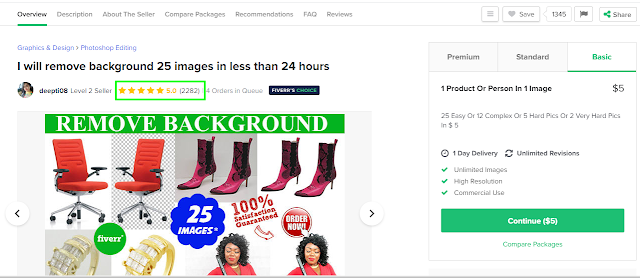
Removebg ↓
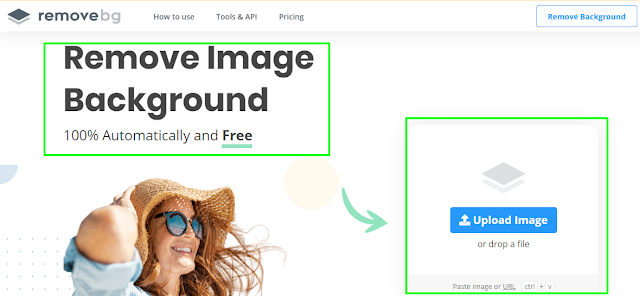
I have yet another free website to show you and it's called remove.BG that's www.remove.BG and all you have to do for this one. is for example select the photo so I'm can use the picture that you edited earlier which is this one and that'll actually show us the image without a background right there and it looks quite good except there's a slight error of the bottom left corner being slightly cut off right here but we can actually easily rectify that by just clicking on the edit button right here which will pop out this editor where we can simply use the restoration tool to restore anything that's been wrongly cropped off so in this case I'm just gonna brush this part right back and it'll be better if I refer to the actual picture but you get the idea of what I'm doing okay and on the right there's a little corner that I can just brush back in and this looks really good now and that was background removal it's super easy super efficient you can knock on a bunch of these in just minutes and it particularly liked this one because of its applicability to just image design in general meaning that you can use this technique to help with any other type of image design gig or even just use it as an add-on for example on a photo retouching gig to charge slightly more for those people who actually want.
Step 4: Make Gig for logo design on fiverr.↓
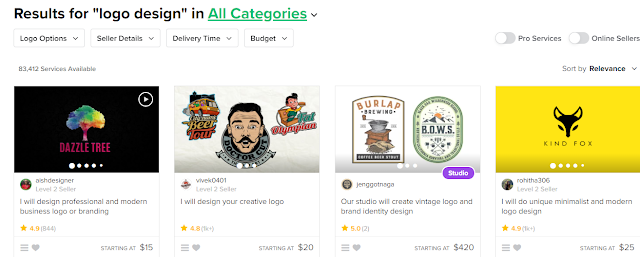
Logodesign.org ↓
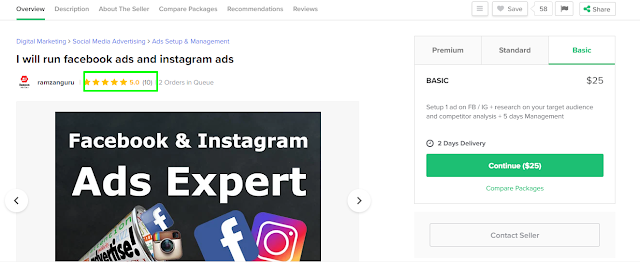
Last type of gig that you can do very little skill. We have Instagram and Facebook ads and again this one is highly in demand yet fairly easy to do and for instance. let's just take a quick look at this listing right here and before we go in.I just want to point out something funny which is this person only has 10 reviews albeit at 5 stars however on the picture right here it says that they have over 11,000 reviews at an average of 5 stars so.I'm not sure if this is actually a trick meant to bamboozle people but it could be a trick you can subtly.When listing a gig on fiber anyway I don't think that takes away from the legitimacy of this gig.So we just check it out right here indeed you can see that they have 10 orders and cube meaning that people are actually buying it and if we just look at their examples of Facebook ads and Instagram ads that they're charging for five dollars.How are we going to go ahead and create these.
Canva.com↓
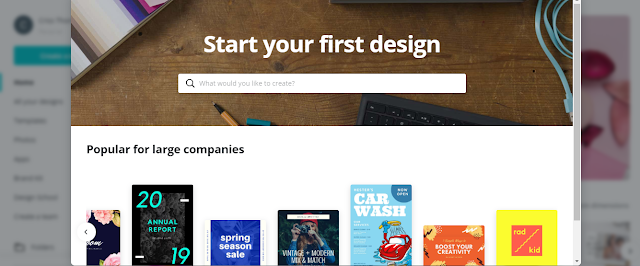
Just go over to canva.com and click on create a design. You just want to scroll all the way down until you reach the ad section.They actually have templates for Facebook ads or Instagram ads.Actually see a lot of ready-made templates that they have for you some of which are free and some of which are not but even those that are not you can easily use as references for your own designs.Even if I decide to use any of the free templates like this one right here.I can still very easily customize it to my own liking so as you can see each and every element of this template can be customized so from the text to the images. upload your own photos so obviously you're going to want to ask for a logo from your customer and all you have to do is to upload it and drag it into your ad right now and in the case that your customer doesn't have a transparent background version of their logo you can easily create that on your own again using the website.I've covered before remove BG and then just upload it back onto canva and to supplement your ad with even more images there are several websites on which you can find royalty free stock images.The most popular one that I'd like to use is called pixabay.com.It's a very useful website not only because they have a lot of images on there in fact that says they have over a million high-quality stock images and videos. but also because you can specify the the image.if you only want photos exclusively or if you want vector graphics which are images that have their backgrounds removed to a lot of images for sure like lots of foods and things like that these are all royalty-free and stock images that you can use without any legal complications on your ads. I think Facebook and Instagram a design is a really good up-and-coming gig that you can get into because it's sort of new and not that many people have been doing it and again and Ashley as with any type of gig. You'll want to go back to Fiverr and look at examples of what good designs actually look like because these people are not only going to be your competition.but it's also important to model success but to really be successful on Fiverr you want to eventually develop your craft and your own style and those were five five hour gigs. that you can start right now with very little skills and with the free tools without any skills. Give us feed back in the comment box. Top 5 ways with five powerfull tools for getting order quickly.




0 Comments
please do not enter any spam link in the comment box.