What is SEO?How we can do Blogger Advance SEO Setting For High CPC Traffic.
01 SEO Intro ↓
SEO(Search Engine Optimaization) is full form of SEO.Here we are using 3biggest search engine for your website SEO.There are three types of search engins number one the biggest search engin is google search console, and number two is bing webmaster tools and the last search engin is yahoo.com.The first search engine is google.com.The google.com is most papular Search Engin in all over world.Google is most important Search Engine for our site SEO this is the one most important for your site.
02 How to Submit Your site on Google Search console?How to index your site in google search console.Lets starte click here → googlesearchconsole
After that click on the start button sign up with your gmail.Add a new property Enter your domain name or url of your site.Click the done button Now see on the screenshots if you can't understand learn from screenshots.
Ownership verification:click on setting on google search console double click on your verified owner there is showing your verified but its temprory. Its showing many options for verification.Html tag option is very easy for verification.
Copy the code from html tag option go on your blogger. open theme and find (header)on html click on right side press ener then past code and click save theme. now go back on google search console clcik verify its done.
03 How to submit sitemap on google search console.
Go to sitemap site here is link→sitemap past here your site url for sitemap click generate and copy your site map and then go back on your blogger click on the setting and then click search preferences,and the last one click on custom robots.txt. If it is disable click on yes and enable it and the past sitemap on custom robots.txt
Click save and changes and copy sitemap from atom to till end pont for example:atom.xml?redirect=false&start-index=1&max-results=500 copy that from custom robots.txt and go on your google search console site and complete your last step and submit your website sitemap on google search console
↓
now its done your website is submitted on google search console.
Go on bing webmaster tools site signup and add your website link
↓
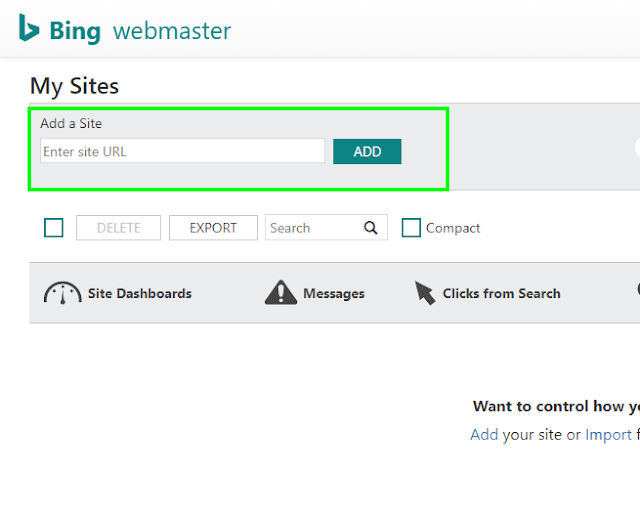
add your details on Bing webmaster see on the screenshot and learn how to add details. after that clcik and save.
verify copy meta tag and past on your website theme find (head) click on right side and press Enter button past then save theme click verify on webmaster.
Past code on your theme html this method is very easy like a google search console see the screenshot scroll up page and see how to verify ownership.verification is done i hop you have done. bing and yahoo have one search engine site for website indexing.
05 Blogger advance SEO settings in 2020
Open your blogger go to settings click on basic settings. "Title"add title related your website nich. Write unique Description related site nich add SEO keywords in the discription unique and your owen words. ''Blog Address" buy 1 domain from Godaddy use a custom domain for your webstie make it professional connect your custom with your website.Check HTTPS availability if its of click to yes option.
"Post comment and sharing settings' select how much posts do you want to show on your site.''Who can comment on your website" select user with google accounts i just recomend you. ''Comment moderation'' select never
comment moderation."Search Preferences"is most important for site SEO.Add meta discription related your site nich be care fully add meta discription because this is very important part of SEO.We alrady added search console scroll up page and learn how to add submit sit on google search console.Click enable custom robots.txt go to visit Ctrlq generate site map past custom robots.txt.Analytics go to on analytics and create property. Add your website name and domain name select industry category related your nich and select country create it.
Copy the UA code from analytics and open blogger go to settings then click on other scroll down past the UA Code in under "Analytics Web Property ID" then copy coding from analytics and past on theme find the head and press enter button and past coding example ↓


















0 Comments
please do not enter any spam link in the comment box.